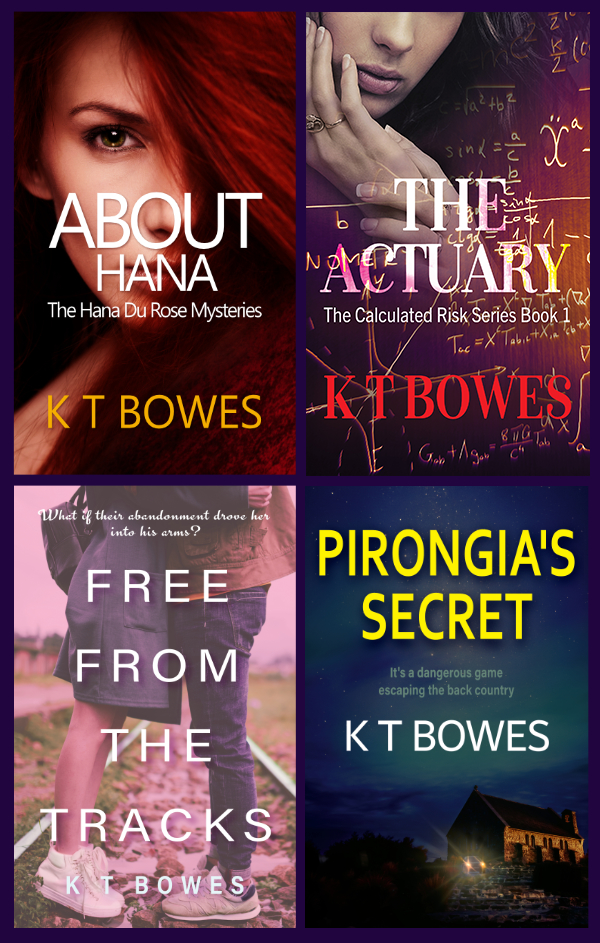
These free novels are just for you.
Take some time out for yourself. You deserve it.
New Zealand or England. Where will you go first?
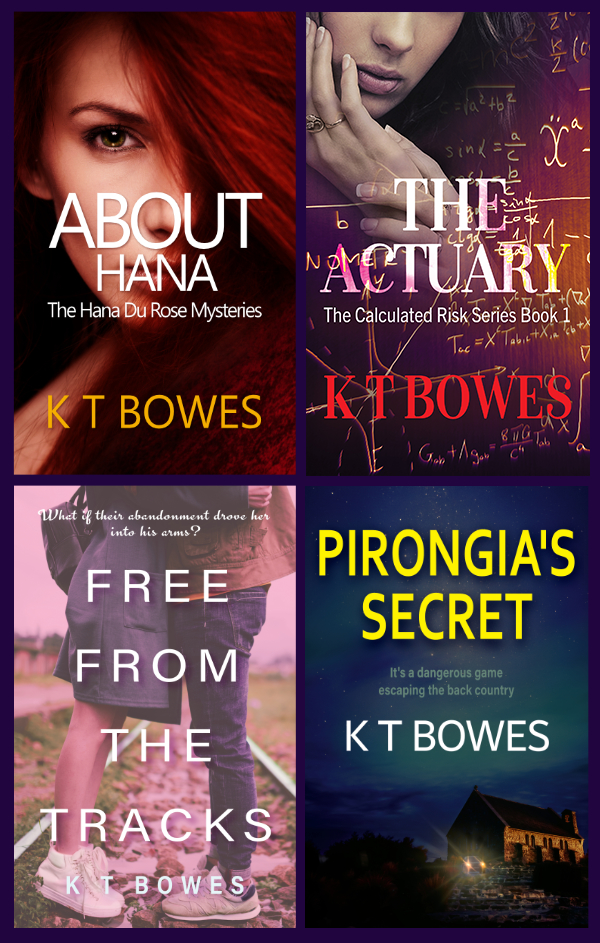
Take some time out for yourself. You deserve it.
New Zealand or England. Where will you go first?
It seems only yesterday that I jokingly asked a fellow author to ‘follow’ my Twitter page, @hanadurose. I logged on and discovered my follower number to be 666 and asked him to intervene, at least making it 667 and removing the dreadful omen. I’m not serious really – I don’t believe it cast any dodgy pall over my account but he obliged, bringing a few of his friends with him. Cheers Terry Maggert.
As an author I have a presence on a few social media platforms, a varied array of fans, friends and fellow authors because it’s a great way of meeting like minded people and engaging with those who read and enjoy my books.
Until a few months ago, I spent a fair amount of time going through my Twitter news feed each day, favouriting or retweeting the posts I liked and trying to give prevalence to those who returned the favour. Some I RT because I like the person posting and some, just because I appreciated the sentiment in the message. Not misspelled Minions quotes though. I’m sorry. Nothing will salve my conscience if I RT or star some of those.
Desperate to RT and support those people whom I interact with on Facebook, G+ and via my blog, I investigated the issue of LISTS on Twitter.
Now yes, I know some of you might be rolling your eyes about now, but if you’ve read other blog posts by me, you’ll already know I’m a complete technical moron. But I understand I’m in good company and there are many of us around, so for them, here goes. By investigating, read, ‘I clicked some stuff and discovered some stuff and forgot more than I discovered.’
Here is my description in moron-speak for those of us challenged even by their DVD player. In fact, most of us get our kids or husbands to set up favourite programmes.
So.

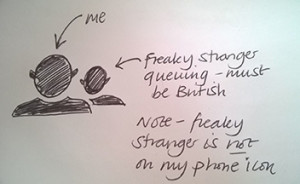
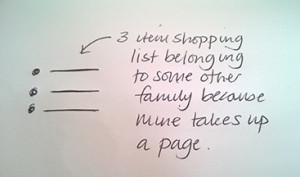
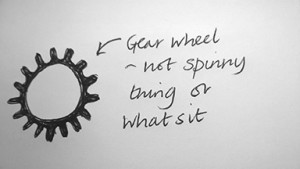
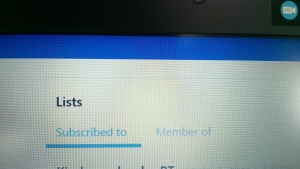
If you’re paying someone else to automatically sift through and retweet and favourite things based on an algorithm you cough up coinage for, you’re probably laughing at me now. That’s ok. One day I might do that. But for now, I’ll continue to read the tweets of those who interest me and repost them because I know it helps. I’ll giggle at the jokes and show Husband the scary pictures of sharks in selfies, even though he’s not the slightest bit interested.
If you get a message or email which says,
‘Author K T Bowes retweeted your post about…blah…blah…blah….’
just know that I did it myself, you’re probably on one of my lists, I read what you said and did it all with my own little fingers.
No auto bots here, baby…
…Just a very strange and concerning man looking over my virtual shoulder. An author friend suggested it was a Twitter Monitor, sent to observe me like I’m a space age bacterial infection, as I write weird things and go round their server like a fart in a wet suit trying to remember how to get out.
From me and my Twitter Monitor, see ya round.
